The FaceSwap feature allows you to customize the face of the humatar by using the face from our database or by uploading your own image.
Here are the steps to follow:
- Login to your account:
- On the dashboard, click on "AI Humans" and "Explore":
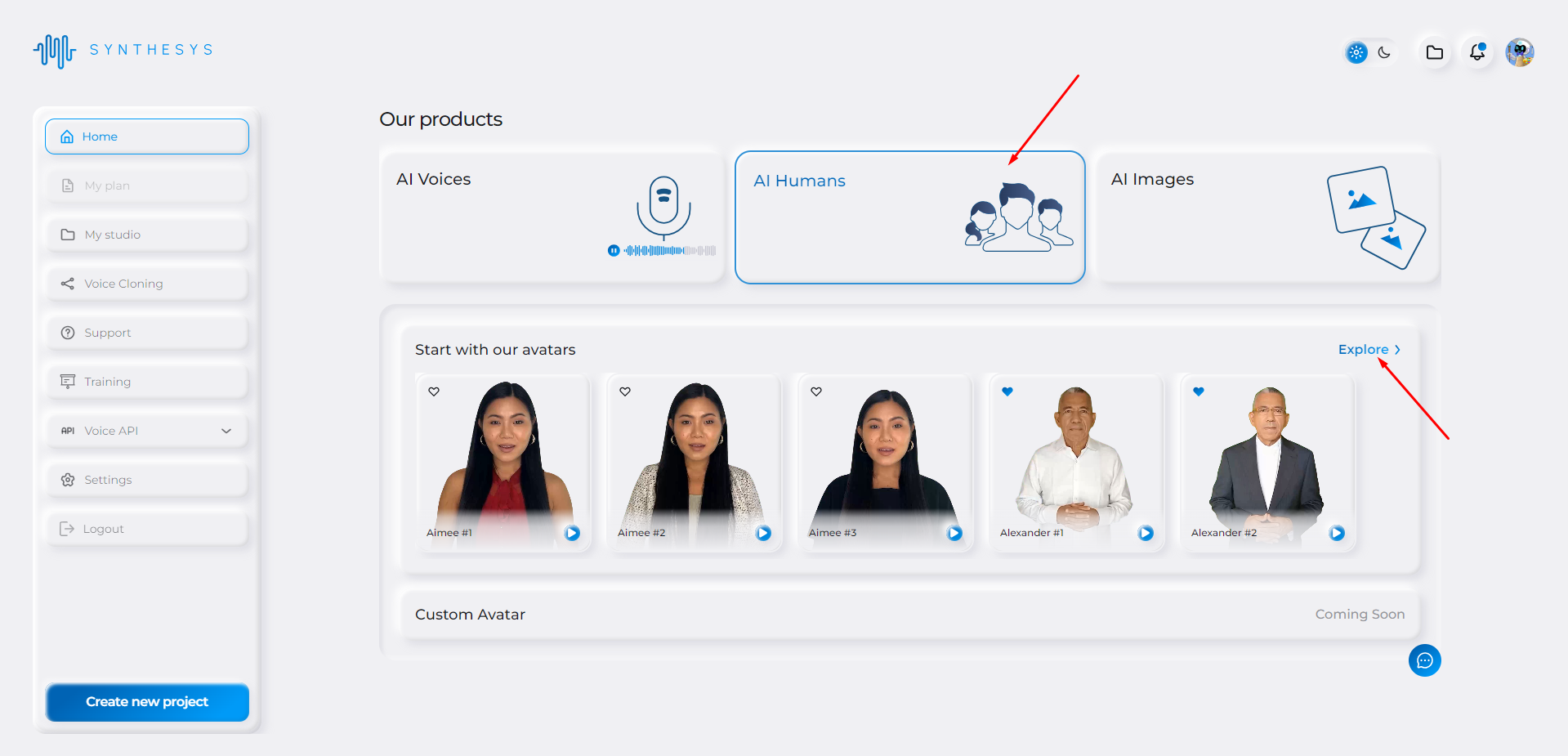
- Select the template and click on Add:

- Select the Humatar of your choice from the right side pane:

- Click on the humatar to highlight it and then click on FaceSwap:

- You can choose one of the faces in our database or upload your own using the upload option:

Important Note:
** You will not be able to see the faceswapped face untill the video is rendered.
** that "FaceSwap" feature doesn't swap one face for the other, but rather uses AI to take the features from the "new face" and combine with the original actor's face to give a modified face on the original actor.
Was this article helpful?
That’s Great!
Thank you for your feedback
Sorry! We couldn't be helpful
Thank you for your feedback
Feedback sent
We appreciate your effort and will try to fix the article